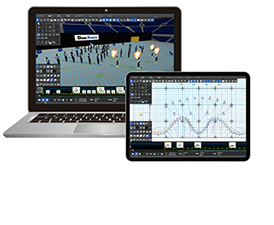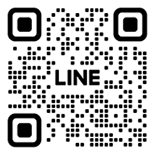Drill Studio is a marching band drill design software developed in Japan.
Drill Studio is constantly evolving!!
You can use the latest features as much as you want anytime!
You can sign up only for the months you need!
Latest News & Events
19/09/2023 iPad version now available!
The iPad version of Drill Studio is now available on the App Store. Those who have subscribed to the PC version can use it without additional charge.
02/09/2023 Launched on Mac App Store
Published on Mac App Store. You can now purchase from the App Store with your Apple account.
01/08/2023 Price change starting September 1st
With the release of the new version, the price will be revised. Please see "Notice of Price Revision" for details.
01/08/2023 iPad & Android version release planned for September
The release of the iPad and Android tablet versions has been confirmed. It is planned to be released in the App Store and Google Play in mid-September.
01/08/2023 Version 6 video tutorial is now available!
On the official Drill Studio YouTube channel, we have released a tutorial video.
01/08/2023 Version 6 Release
Drill Studio version 6 is released! Added lighting simulation, further improving operability and stability!
More realistic, more creative.
Formation creation tools have evolved to a new dimension with enhanced functionality
and an intuitive UX.
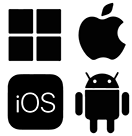
Multi-platform for a variety of operating systems
Windows / MacOS / iPadOS / android
Designed for tablets as well as desktops, design work can be done anytime, anywhere, and corrections and changes can be made immediately on site.
3D viewpoint editing
and intuitive operation.
It allows previewing and editing from a 3D perspective as well as 2D editing.
Actions and turns are realistically reproduced, allowing drill design for actual performance.
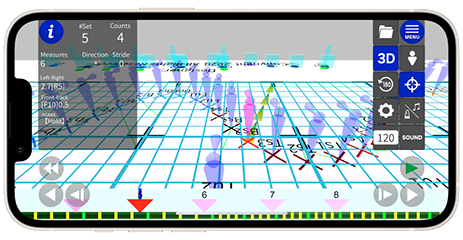
Share with all members via mobile viewer
Distribute and share the latest contests to your members immediately with DrillStudioViewer, a free mobile app exclusively for Drill Studio.
The moving digital drill sheet allows you to see individual movements at a glance!
Support is always available through social networking sites
Don't hesitate to ask questions
if you have any problems!
You can communicate with the person in charge immediately.
You can ask any questions you may have, such as software problems, or if you don't know how to use the software.
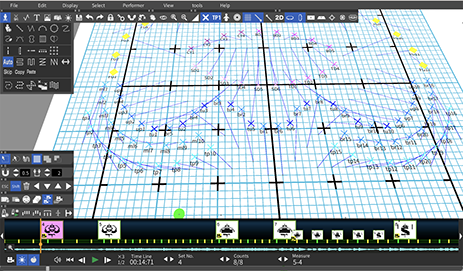
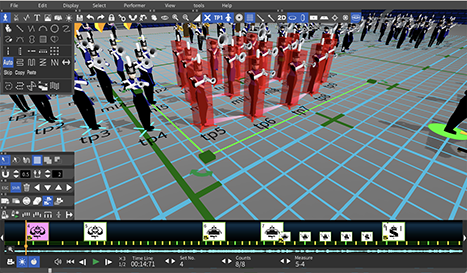
Easy-to-use tools allow you to express any shape as you wish.
When a measure is set, the current measure and count are automatically retrieved.
Drill Studio's 3D screen is not just a preview.
You can edit and modify as you go.
You can draw straight lines, circles, and other shapes, as well as complex curves, beautifully.
Special movements such as pinfields and follow-the-leader can be easily created.
You can create freely designed drill sheets, and counts, sheet numbers, etc. are automatically calculated by the tag function, so you can accurately enter annotations without any hassle.
You can preview from any viewpoint and edit from a 3D perspective, allowing you to make corrections and changes on the fly.
From the viewpoint of an actual audience, you can pursue more effective designs, and the full range of functions are provided to create better drill designs.
Various actions such as horn action, turns, and poses can also be faithfully reproduced.
Extensive tutorial videos to learn how to use the system
The tutorials consist of 10-minute videos and are updated as needed.
They are divided by function so that you can learn just what you need to know, and you can check them whenever you want to know.
YouTube Tutorials
https://www.youtube.com/playlist?list=PLg0pz8dhkbVE_zU7O_au09TqXdDzMAS4G
Drill Studio free download
Trial version (with limited functionality) download is free.
● Download from the app store (iPad & Android tablets)
It is available from each app store.
The download is free, although there are some limitations on features such as saving and printing.
A subscription agreement is required to access all features via in-app purchases.
If you already have a Drill Studio subscription agreement, you can create a Drill Studio account for free.
Even if you have a subscription contract from within the app, you can also create a Drill Studio account to issue an activation key that can be used on your computer.
The same app store account can be used on an unlimited number of devices, or on devices that can be shared according to app store regulations. (dsm server can be used with two registered devices)
● Download from Mac App Store (MacOS)

It is available from the Mac App Store.
You can also download the dmg package directly from the web download below.
The download is free, although there are some limitations on features such as saving and printing.
A subscription agreement is required to access all features via in-app purchases.
Use on devices using the same Apple account or devices that can be shared according to the app store's regulations is available with no limit on the number of devices. (dsm server can be used with two registered devices)
● WEB download (Windows and MacOS)
Please download the installation file from the web download below.
Download and installation are free.
The download is free, although there are some limitations on functions such as saving and printing.
To take advantage of all features, please sign up for a subscription through the purchase page on this site.
New versions, including beta versions, are released all the time.
Updates must be downloaded and updated manually.
WEB Download
Trial version (with limited functionality) download is free.
operating environment
OS Windows 7/8/10/11 Mac OS X
CPU Pentium4 1.8 GHz or equivalent or higher M1 chip compatible
Memory 4 GB or more installed memory (8 GB or more recommended)
HDD 16 GB free space or more
Display
1200x800 pixel or higher recommended
High Color display capable
Graphics board Video card with 64 MB or more of VRAM supporting DirectX 9.0c or higher (with hardware-supported 3D accelerator functions such as Pixel Shader 1.1 and Vertex Shader 1.1 or higher) (without GPU) (Software rendering can be used for this purpose)
Sound ・16-bit stereo ・44 kHz Wave format sound playback
Mouse ・Mouse with wheel
Operating environment is for reference only.
Security software and other software may affect the operation. Please be sure to install and test the software before purchasing.
Please read the following terms of use before downloading.
Please note that by clicking the download button, you agree to the terms of use.
Handling of Personal Information
The following information will be used only for the purpose of software support, management, and improvement.
For details, please refer to our Privacy Policy.
Plans and Pricing
The following price indications are for users purchasing from the website.
If the product is downloaded from an app store, it will be a subscription contract with in-app purchase.
Prices may differ from those listed below according to the unit price setting standards of each app store.
All prices include tax.
Prices are subject to change without notice.
Prices will change effective September 1, 2023.
With the release of version 6, subscription prices have changed.
Those who are using automatic payment by PayPal as of September 1 will continue to receive the same prices, but will be charged the new prices when re-subscribing.
For details, please refer to the Pricing Change page.
PLANS
Price
Payment Cycle
update
CD-ROM Package
Support
Payment Method
off-line authentication
Auto renewal of contract
Offline use
Number of installed PCs
$20.0/Monthly
Monthly Plan
Download from website
1 month
SNS, e-mail
2 PC (1 user)
Restricted

Buy Now
Monthly Plan
$98.0/Yearly
Download from website
1 year
2 PC (1 user)
Restricted
Yearly Plan
SNS, e-mail

Buy Now
Yearly Plan
$440.0
Package Plan
Download from website
or purchase CD-ROM
($38 including shipping)
3 years of support
(for permanent use)
2 PC (1 user)
SNS, e-mail

Buy Now
Package Plan
Downloadable Version (Subscription)
About Package Version (Package Plan)
Monthly and annual plans are available.
The contract term is one month for monthly plans and one year for annual plans, and is automatically renewed.
If you cancel your contract, you can continue to use the service as long as it is still within the contract period.
You can cancel and re-contract freely, so with monthly plans, you can use the software only for the months you need it, cancel, and re-contract when you need it again.
The software is installed on the user's computer and authenticated online at startup.
Offline use is limited to 5 consecutive activations, but the count is reset once the software is activated online.
Package plans are designed for users (government agencies, educational institutions, etc.) who are restricted from downloading via the Internet for security reasons.
The package plan was developed to sell to users who are restricted from downloading via the Internet for security reasons (government agencies, educational institutions, etc.).
If you subscribe to a package plan, offline authentication is available, and the version at the time of purchase (the version updated within the contract period) can be used semi-permanently.
The support contract is for 2 years (24 months), and the latest version of the CD-ROM can be sent to you for $38 (excluding shipping costs) during the support period.
The package plan also allows you to download the latest version of the software from the Internet free of charge during the contract period.
If the contract is not renewed, support will be terminated and version upgrades will no longer be available.
Please note that the software can continue to be used, but there is a possibility that it may become unavailable due to OS version upgrades or changes in the terms of use, and even in such cases, it is not covered by the warranty.
In order to prevent problems with sales outside of Japan, we will only sell our products after consulting with you to determine if the package plan matches your needs.
Mobile App
Drill Studio Viewer
This application allows you to reproduce Drill Studio data on your mobile device.
It is a next-generation marching tool that reproduces the data as it is, allowing you to check not only the overall movement but also individual movements, and unlike PDFs and contest sheets, it can be replayed in real time.
For more information, please visit the App Store and Google play app sites.
Currently available free of charge (as of August 2023)
Ideal for pre-contest preparation and image training!
You can check individual points and the flow of the entire movement in detail.
For more→ About Drill Studio Viewer

Drill Studio Viewer


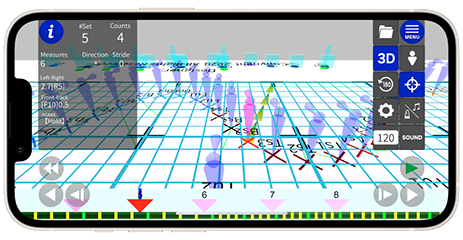
Frequently Asked Questions
Contact Us
Our staff will promptly answer any questions you may have before purchasing,
how to use the product, or about the drill design.
Please feel free to ask any questions you may have.
Contact us by e-mail
Please be sure to include "Drill Studio Inquiry" in the subject line to prevent spam.
Contact us by SNS
I get a warning and cannot download or install properly.
It may be blocked by the security of your OS or browser.
Please be assured that this program does not contain any viruses or malicious scripts.
For instructions on how to download and install the program, please see "If you receive a warning".I would like to put it on both my Mac and Windows computers, is this possible?
It is possible to
Up to two computers owned by one user can be registered.Registration is possible regardless of whether the computer is a Mac or Windows PC.
I bought a new computer. Can I change the registered computer?
When you switch computers, you must delete the information of the old computer from the server and register the information of the new computer.
By creating a Drill Studio account, you can manage devices from the account management screen.
From the device management screen, delete the registered device information and register a new one.
If you do not know how to create an account, please contact us.I have a subscription to the PC version, do I need to purchase an additional subscription to use the tablet?
The same activation key can be used to activate a tablet as well, so you can use it without any additional activation.However, the maximum number of PCs and tablets used together is two.
If you wish to use the service on more than two tablets, you will need to sign up for an additional subscription.Suddenly I cannot activate the software. What should I do?
Authentication uses the Internet.
If you do not have a good connection, the authentication may fail and the activation may be cut off.
Please check your Internet connection and try activation again.
If you are connected to the Internet but still cannot activate, your authentication information may have changed due to an OS update, Drill Studio version upgrade, or other reason.
If this is the case, please contact us.How many performers can you place?
It is designed for up to 200 people, but the maximum limit is 1000.
Depending on the memory and GPU performance of your computer, operation may be slow with a large number of people.
Please test the operating conditions of your computer before purchasing.
Can I upload my video to YouTube or other sites?
Uploading directly from the application is not supported.
There is a function to export videos in AVI or MOV format. Once exported, please upload the videos using tools such as YouTube.
Videos exported by Drill Studio are uncompressed, so you can use video editing software to recompress them for smooth uploading.
Can I import data from other companies' drill making software?
Sorry, we do not currently support data from other companies.
I'm not sure how to use it, can I call you for more information?
Our priority for telephone support is for operating problems.
We are very sorry, but we will answer your questions via SNS or e-mail.
After that, we will provide telephone support only when our representative determines that telephone support is necessary.
I would like to cancel my subscription.
The cancellation procedure varies depending on the store you signed up with.
If you signed up through an app store, please follow the cancellation instructions for each app store.If you signed up from this site, go to your Paypal account page, view your pre-authorization payment details, and click Cancel.
Renewal dates may be a few days ahead or behind due to leap years, base time, etc. Please cancel your subscription well in advance of the renewal date.
Please note that we do not provide refunds for payments already debited due to automatic renewal.
You can check the specific timing of your contract renewal on your Paypal account page.
If you have any questions about how to cancel your subscription, please feel free to contact us.I cannot open my saved data properly. What should I do?
Due to development environment issues, Drill Studio cannot be opened by double-clicking directly on a saved file.
Please make sure to start the software and select the saved file from [File] > [Open] to open it.
You can also open a file from "Recently used files".If the file cannot be opened in spite of correct operation, the file may be corrupted.
If you can recover some of the saved information by analyzing the file in our development environment, please contact our support.Is it possible to purchase a team and use it with everyone?
Drill Studio is available for one user and two terminals.
Even in the case of group purchases, only one registered user is allowed to use the system.It is possible for another user to temporarily use a terminal owned by that user, but the account cannot be transferred.
If the designer of the organization changes, please contact us by e-mail to change the name.
Copyright (C) AUCS JAPAN All Rights Reserved.